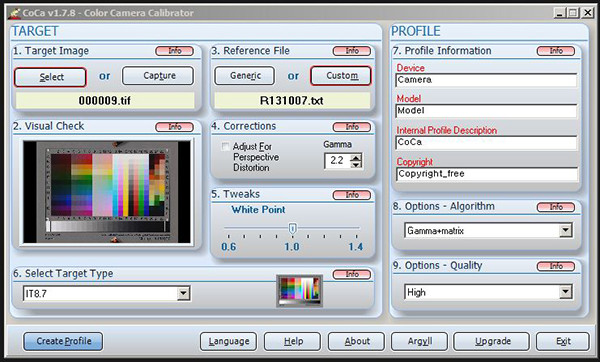
The CoCa interface.
A quick post on calibrating color for photographing paintings. I wrote a longer post in 2014 on photographing paintings with a DSLR using a Colorchecker Passport, Adobe DNG profiles and Adobe Lightroom. That system has worked well for me for the last couple of years, but recently I wanted to use Phase One’s Capture One Pro as I find it to be superior to Lightroom for my needs. The problem I previously had with Capture One was that it doesn’t use the DNG profiles that the Colorchecker Passport software creates.
The only solutions I had found for making ICC profiles were very expensive. The oft-recommended PictoColor InCamera is a ten-year-old plug-in that sells for $200. You then have to find a copy of Photoshop 5.0 to use it with as it’s still 32-bit. There are a couple of other solutions that cost even more.
Enter CoCa, the freeware ICC Color Camera Calibrator. The software works with a number of physical color reference cards. One inexpensive one that I picked up ($30 plus shipping) is the IT 8.7 Calibration Target from Wolf Faust at coloraid.de. It’s the C1 order number on his website (it says it’s for cameras, not scanners) and the package comes with the printed target as well as a CD with the reference files.
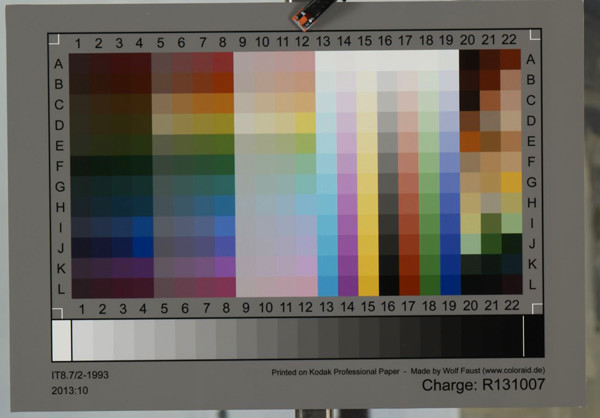
The IT 8.7 target from Coloraid.de.
The CoCa webpage has instructions for the software but to sum it up briefly: You first photograph the calibration target under your lighting set-up, then crop it and save it as a TIFF file in your camera’s software. Next, select the image in CoCa, then select the target type and the reference file from the Coloraid CD (R131007.txt). Finally, save the ICC profile in the proper folder so your software can use it (for Capture One it is explained here). You can then apply it to your paintings in whatever software you’re using. For Capture One it gets applied via the Base Characteristics box under the Color tab.
CoCa should work with the Colorchecker Passport too, though I haven’t tried it.
For those using OSX, you can run CoCa through Wine though the process is somewhat complex and requires that you’re either handy with command line interface of Terminal or, like me, reasonably good at following instructions and copying and pasting.
A few people I’ve discussed color calibration with have balked about the high prices for calibration gear. In my opinion, this works out to be a good solution for a bit of time and $35 ($40 in the US).
Below are a couple of images of a painting of mine for comparison:


Well, we would all certainly like to look at the great photos you’re making of your paintings… Unfortunately, i must say that the images found on your blog are frustratingly small.
This seems like the best web site for hi-res images of your work: http://www.liveinternet.ru/users/natali_100/post367510324/
Ok, i just found your FLICKR…Sorry about the comment!
No problem Benoit, I should start using bigger images too, my set-up dates back from when the interwebs weren’t quite so fast everywhere.
Hi Marc,
Thank you very much for the detailed and very helpful info!
Based on your article, I looked into Capture One Pro and I found out that it costs $299.
I would love to try out your technique, but I am not sure if I will have much use for the other advanced features of Capture One Pro and I am still debating if I should buy it. I was thinking to try out the following:
– Use Coca to create an ICC profile.
– Use the free software that comes with my Canon to tether my camera and capture the image using my computer.
– Use free software Gimp to import an ICC profile and apply it to my image.
I am not sure if this will work out or not, but I thought that it may be worth a try before investing in Capture One Pro. Am I missing something? Is there another use for Capture One Pro? I have not done this before and I don’t have much experience with Photoshop or Gimp or any other photo manipulation software, so I may not make much sense …
Thank you very much!
Hi Martin, I believe you can try Capture One for a month to see if you like it. I bought it a few years ago (on sale maybe? I don’t remember paying that much). If Gimp works that would be fine. I use Capture One for archiving my work as well, tagging photos with keywords makes it easy to find them.